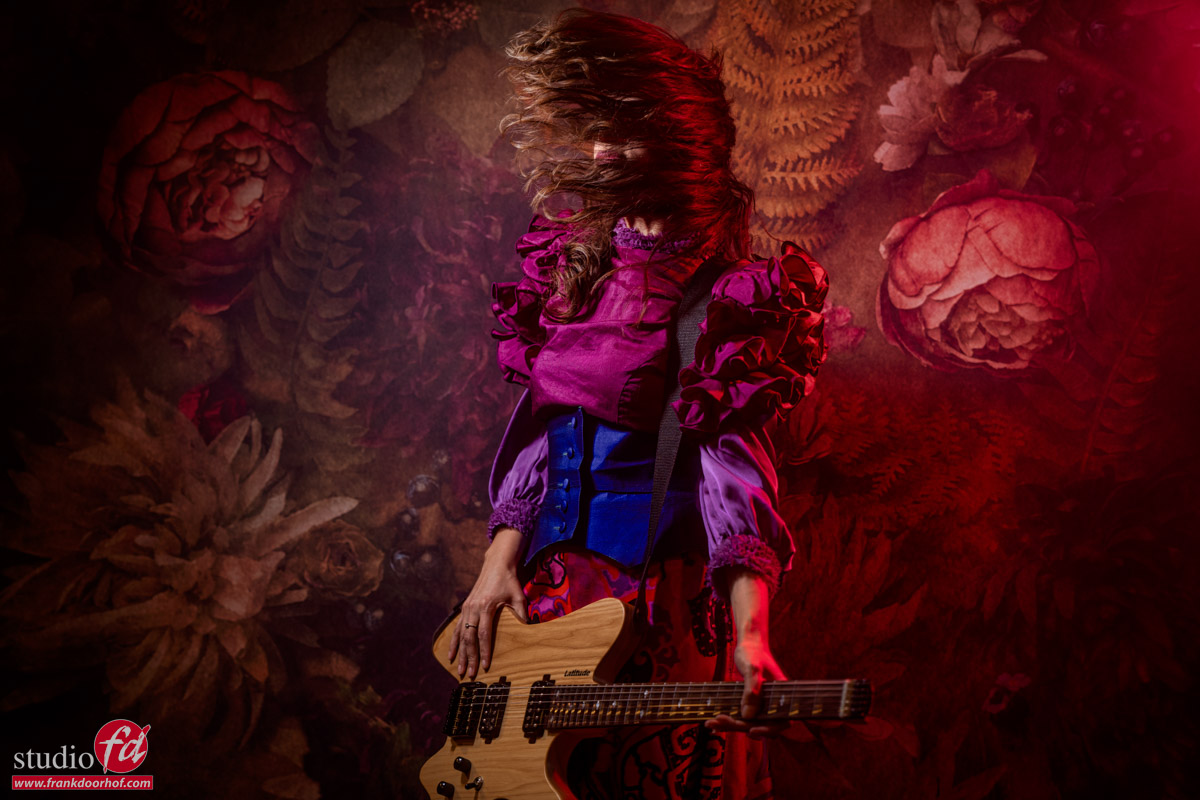Of course I would love to spend thousands on elaborate sets but let’s be honest, we can’t.
So it became a challenge to do everything as cheap as possible and maximise the use.
And I think we broke all records with this one.
A while ago you probably saw the blog post about the set we build with rescue blankets, well those blankets also have a silver side.
So today in the blog the results from a recent workshop with our model and awesome stylist Nadine.
During the workshop I gave the attendees a simple, assignment.
This is the set, go crazy.
you have 10 minutes.
Of course I had to put my money where my mouth is, so after the 10 minutes I also did a try.
All the shots you see now are shot within that time frame, if you deduct the explanation of course.
I started relatively simple.

Here I’m using a Geekoto GT400 with the Nanlite Fresnell lens.
The Fresnell has quickly become my favourite light modifier for high contrast images.
I did use Fresnells in the past but hardly during workshops, they were simply put too expensive and I love to teach setups that you can also recreate yourself without breaking the bank. But the Nanlite Fresnell has a super friendly price, so I’ve been using a lot now 😀
Now in this shot you only see one light, but on the side there is a Geekoto GT250 with a rogue omnidirectional dome.
As soon as I turn that one on I have my second set, which as you probably agree upon is “a bit” different.

But because 10 minutes is actually a lot of time we moved the strobe to the backside of the set and aimed it down.
I’m now using a slight magenta coloured gel under the dome, the reason I’m using magenta is that with the tinting later on it will give me a nice “reddish” tint.
You can also use a red gel but after tinting it this way it could be a bit too much and clip some red.

From this point on I just started experimenting with the output of the gel and under which angle I shot.
Also getting slightly closer to Nadine and using the wide angle to enhance the position of the legs.
It’s always a cool effect to use a wide angle and let the model point her toes towards the camera.

Of course the exposure you meter with a light meter is the “perfect” exposure, but sometimes it’s not the “perfect” exposure you want in your images.
In these images I loved the darker look you see above, but what if…. you just open the aperture and add a lot of extra spread on the background by changing the angle of that strobe.
Indeed without changing a lot you can have a totally different look


But we are not done yet with our challenge.
Now that I like the total look, I’m ready for some close ups.


Angles change everything
And because I’m standing now anyway, let’s throw in a higher angle and a really low one.
Using different angles are without a doubt one of the easiest, quickest and best way to totally change the look and feel of a shot.
As you can see here, the impact is pretty obvious.
Also because I’m shooting into the light in the lower angle shot the KF concept Black diffusion filter really does it’s work.


Adding lights that are not strobes
As you can probably see there are some lights in the Chrismas tree, but so far I have to yet turned them on.
The simple reason was that I didn’t like them in this set, but because we had a few seconds left, we decided to turn them on.
The only thing you have to keep in mind is that when you shoot with strobes you are shooting with a lot of light and a pulse, so as long as you stay below 1/125 there is no problem in the studio (we call this the X-sync).
Because the Christmas lights are very low in output, I had to lower the output of the strobes (you can quickly do this via the remote control) and turn on the lights. Now you can use the shutter speed to let in more or less of the continuous light, the flash will stay the same (turn of your modelling lights) but the Christmas lights will show up more intense the longer the shutter speed.
We ended up with this shot.

As you can see it’s possible to shoot a lot of different looks from one set.
Just make sure you setup everything in advance so during the shoot you can quickly change things around.
For me this often means I’m using the same mainlight. But will change my accent lights around a lot, sometimes just via the remote control, but also position wise, and of course walk around my model a lot.
1o minutes really is a long time if you set everything up correctly.
But preparation is key. When the model is not yet on the set your whole idea should be in your head, and tested.
This will keep the model interested and fresh. and in the end your client happier.
Feel free to reach out with questions.
We really appreciate a share on social media.