Topaz ReStyle
Today Topaz will be release ReStyle.
Their new plugin is aimed at photographers that are into “tinting” their images. As you probably already know I find this a very vital step in my workflow. At the moment I use mainly Alien Skin Exposure 5 and DxO filmpack for my tinting, but… I have to say Topaz has released (again) something very interesting.
ReStyle is a plugin that has not the well known “polaroid” “astia” etc. presets but uses names that actually doesn’t really have any connection with film types. In one way this is a very good idea because to be honest most filters that use film names are in fact also just tints that try to emulate something close to…. and often they don’t succeed 100% which of course is logical because with analogue photography there is a huge difference between the way you develop, the age of the film, the used camera etc. etc.
Topaz doesn’t even try to hint at film types and they are 100% aiming towards a total tinting solution.
Now I have to be 100% honest, the first time I played with ReStyle I mailed Topaz that this really didn’t had any attraction to me, the way the tinting was presented, the catagories etc. just doesn’t hit base with me. However a few days later I started playing with it and decided to leave all the canned looks for what they were and just select one that looked OK and just started changing those around a lot, and slowly I started to REALLY enjoy ReStyle, at the moment I actually use it a lot in my workflow. I still use Alien Skin and Film pack (DxO) of course but sometimes you want something a bit different, maybe add some graduation filters, add some different tints etc and I have to be honest ReStyle is HUGELY customizable.
As usual with Topaz the pricing is very nice again, the plugin is priced at $59.99 but till the 31th of August when you use the code restyleit you will get a cool discount and get the plugin for only $29.99 (which is a no brainer in my opinion). If you order please support our work and use this link http://www.topazlabs.com/716.html as always I’m not sharing/promoting a product because we use an affiliate code but because I use it myself and I like it 🙂
So let’s see some results:
All shots were tinted with ReStyle and sharpened with Clarity (also Topaz), skin was retouched with Clean 3 (also Topaz), so one could say that the whole workflow here was Topaz.
 Of course you want to see a bit of the interface, so here are some screenshots.
Of course you want to see a bit of the interface, so here are some screenshots.
As with most Topaz plugins there is a mask option, I personally prefer to do this in Photoshop itself however.
LOADS of settings for the tinting. Just choose one to start with and start playing with the settings. The first impression is pretty bad, this is mainly because the opacity is on 100%, pull this down to 50% or less and you will quickly see the beauty of the plugin, I would advise Topaz to start this setting actually on 50%. If someone looks really quick they could be fooled.
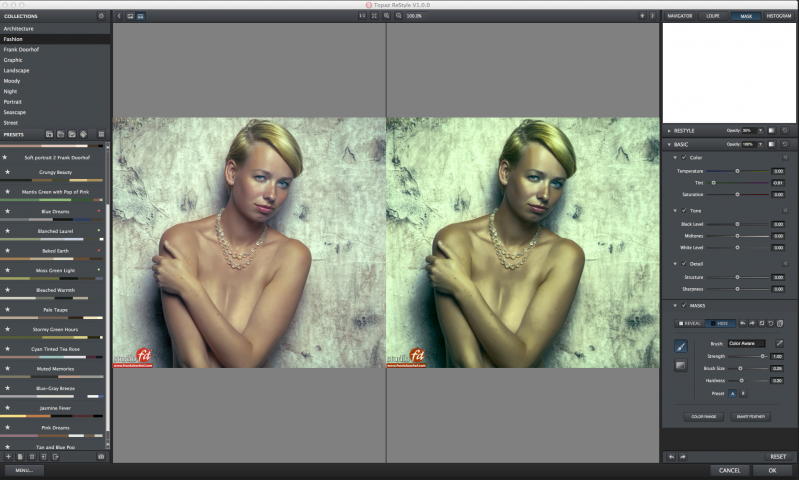
And of course a preview/compare option can not be skipped.
Conclusion
Topaz has been releasing some killer plugins over the last few months, at the moment I use Clarity on almost all my location work and has Clean3 been my choice for skin retouching so a large part of my workflow is already Topaz. Now that they released ReStyle there is good chance that I will also use ReStyle for some of my tinting in the images, it’s a very easy interface and to be honest the options are almost endless. So I cannot say anything else than “HIGHLY RECOMMENDED”




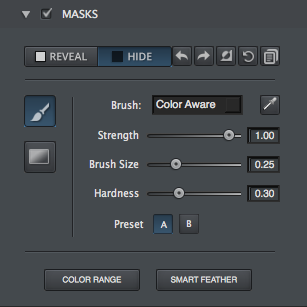
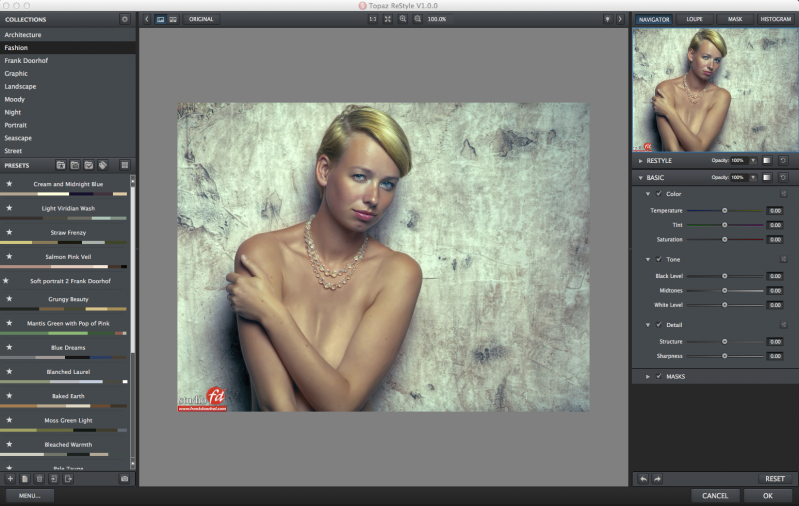

Hallo Frank,
Je review heeft mij enthousiast gemaakt. Volgens mij ga ik hier een hoop plezier van hebben. En als ik Clean 3 ook aanschaf ben ik met Topaz helemaal bij 🙂
Groet,
Ridder.
Ik weet het zeker, de plugins zijn echt erg goed.
Hi Frank…ordered via your link this morning. Like you initial impressions wasn’t so good (I also use alienskin & dxo). though also like you and your review here I can see its going to need a little learning curve to appreciate it. and at the price its a no brainer really. ManCave
Let me know how it goes.