Calibrating the Light meter, some quick notes
Somehow this topic always raises a lot of questions so I’ve decided to dedicate another blog post on it.
In this blog post I will give you some pointers and tips how to calibrate the light meter.
Why would I need to calibrate my meter?
Maybe the most heard question, but very easy to answer.
The meter itself will be perfect, we don’t expect anything less from a modern meter. However they are calibrated to the standard measurements, and believe it or not your camera isn’t. A Canon on ISO100 can be different from a Nikon on ISO100 which is different from a Sony on ISO100. To make matters worse a Canon on ISO400 can be totally different from a Nikon on ISO400, even the same camera on ISO200 and ISO400 could be more different than 1 stop what you would expect.
One could argue if this is true that we never could use a meter and trust it, and although I agree that it’s indeed looking bad, in reality it’s not that bad. For the shots we use the meter on it’s often one ISO setting (often the lowest), and over the years I found little difference between for example ISO100 and ISO400 on my Canons and Leafs, there is a difference but it’s very minor in 99% of the cases, and won’t be a problem in real live shooting.
Is calibrating difficult? do I need a very expensive device? should I send it in?
No, No, No.
Calibrating the light meter is very easy and done within seconds (ok minutes).
In reality lets first make clear that you are NOT calibrating the light meter (although every thing does take place in the meter settings) in reality you are calibrating the camera to the meter, but you are doing this with settings in the meter. Or to make it easier, you are making sure the meter takes into account that your camera is not correct and makes the proper adjustment.
Ok so how do we do it?
As mentioned before it’s really easy.
The only thing you need is an 18% gray card.
Don’t use a whitebalance card, those cards are often sold as gray cards but are in fact exactly what they are sold for, gray cards…. not 18% gray cards, and for this calibration it’s important it’s a real 18% gray card. If you own a Sekonic you have probably seen the big calibration target they sell, at first I was very happy that they offered this target, until I got to work with it, I hated the process and before I knew it I was back to my own method, it just didn’t work, so safe your money on that accessory.
We have great results with the very inexpensive Qpcard 101 (you can also order them from our webshop for EU customers).
The best way to calibrate is to use a large light source, take the biggest you have or bounce of the walls.
Set your meter to measure in 1/10th stops. By the way this is the setting I always advise to use (read later more in this).
Aim your meter towards the light source while being in contact with the card.
Now take the reading from the strobes.
Let’s say it reads 8.3, this means it’s 3/10ths higher than F8, or in other words on your camera one step (the camera sets everything in 1/3rd stops).
I would advise to set the lights on a full f-stop.
So lower the strobe to read F8
Make 100% sure that you measure at least twice.
Some strobes don’t auto dump, meaning the first shot will be the same as the previous one.
So we now read F8
Take the shot and load this into the software you are doing the RAW conversion in.
In my case this is Photoshop.
It’s no use to do the calibration based on the back of the camera (JPEG thumbnail which is highly inaccurate and the wrong colorspace).
It’s also no use to do it in another colorspace than which you work in (one of the problems of many automated processes).
So when you shoot tethered with Capture One just ignore that and go into Photoshops RAW module.
Now check while going over the GRAY patch that the values are as close as possible to 128.128.128 (first do whitebalance).
Don’t worry if they are 126 or 130 that’s ok.
When they are not:
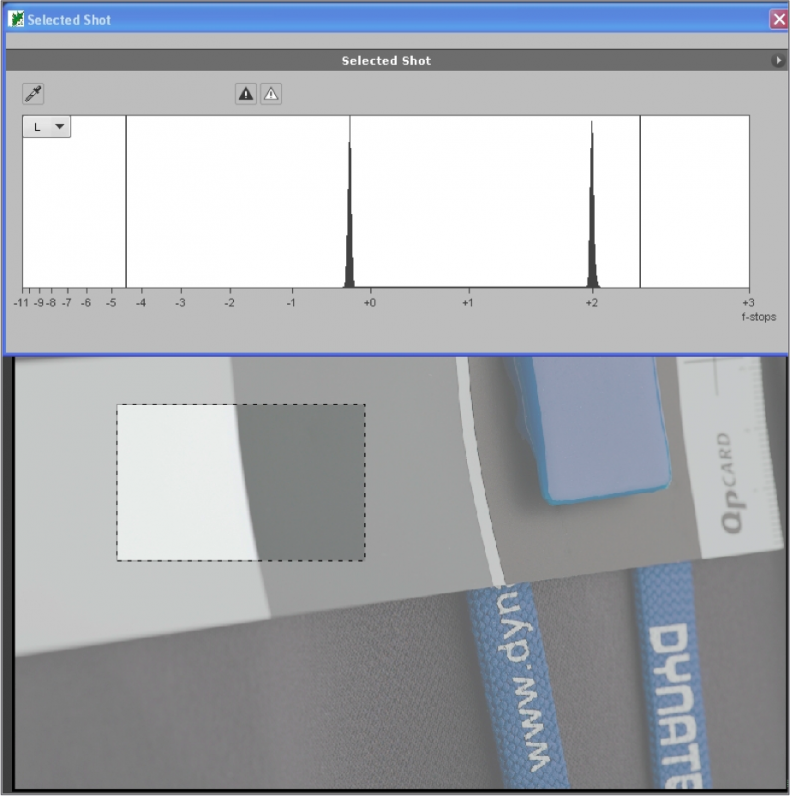 You will have to adjust the meter.
You will have to adjust the meter.
With Sekonic you can do this by pressing the two ISO buttons and you can set the offset.
When you have done this you start from step 1.
Measure the lights, change the lights to measure F8 and take the shot.
If you have done the calibration correct the histogram should look like this.
As you can see it’s a really simple process.
Frank my meter doesn’t have the calibration option :(?
Don’t worry, although this is not perfect we can slightly work around this.
Every meter has a ISO setting, what you could do is select ISO80 instead of ISO100 or ISO125 instead of ISO100 and choose the one that gives you the closest to the center spike.
Things that can go wrong
If you measure a 2 stops difference you can without a doubt say that something’s not going good.
Maybe you are using the wrong ISO, measuring the wrong way (aim direct at the light source and make the light source as big as possible to light the whole card as even as possible, remove the dust from your light meter, don’t aim towards the card but towards the light source, don’t block the light, remove the nail polish from the dome (I know it was funny at the time but it really affects the metering) etc.
Normally you will see a difference of anything between 0 to -0.4 and +0.4 more is highly unusual with the modern DSLRs.
In some cases you can go higher or lower but make sure to check everything else is correct.
Oh my the images look different, is this correct?
Well it depends how they look different.
I’ve got some weird mails from people that find it funny that they now have to add 1/3rd stop to their lights while they before didn’t have to do this, well when you are always measuring to little light it’s normal that you now have to add more light… 🙂
I also got a lot of mails from people that ask me how to check if this works for them….
Well that is a difficult answer.
IF you have followed everything in this post, so :
You did the calibration with a large light source and the 18% gray card was lit evenly
You made sure you aimed towards the light source
You did the calibration in your RAW convertor and in the settings you normally use (colorspace etc)
If all this checks out, you will probably never have to touch the exposure slider again.
Now some people will claim that if they press the ALT button and slide the exposure slider to the right they still have loads of space left before blowing out, well ok that’s normal, unless you’re shooting someone with a 100% white skin. Also do remember that the spot where you measure will be of VITAL importance for your results, if you measure a meter in front of the model, the model will be too dark, if you measure on her chest, the chest will be correct but the face could be wrong.
Also remember that when you are using spots with or without grids you always have to do the so called cross measuring, meaning one for the hotspot and 4 more for the edges of the light, if you would only measure on the chest it could be that the face is totally blown out or way too dark, this is not a fault of the meter but of the photographer operating the meter.
A calibrated meter is 100% accurate, however it does not guarantee that you will get perfect results if you don’t know how to use it.
What this will NOT fix.
You will still be able to get exposures that are way too dark in the shadow areas.
Although the measurement is correct you will still have to know how to light a scene and when to add lights to open up shadows (or use reflectors).
It will also not solve the need to do a proper light measurement with spots (as mentioned before).
If there are any questions, feel free to ask.
One thing I have to add.
There are a lot of people out there debating the 128.128.128 issue. Some claim it’s more in the neighborhood of 119.119.119 or slightly lower, often that’s based on the 12-12.5% gray. And although that indeed can be the case you have to remember that EVERY COLORSPACE has a different “gamma” curve, my workflow is ProphotoRGB and setting the camera/meter combination on 128.128.128 for that colorspace in MY workflow is the way it works flawless. However this is also highly depending on the curves used in the software etc. there are many variables. Also remember we are not talking about HOW the meter meters, but how the ENDRESULT looks on screen and in that case I’m of the opinion that if I shoot an 18% gray card that in MY workflow this card should be rendered as 128.128.128. It’s not about how the meter works, or how colorspaces or LAB plots the middlepoint, what we’re doing with calibration the meter to the camera we are setting a reference point in which in YOUR workflow the meter is accurate.


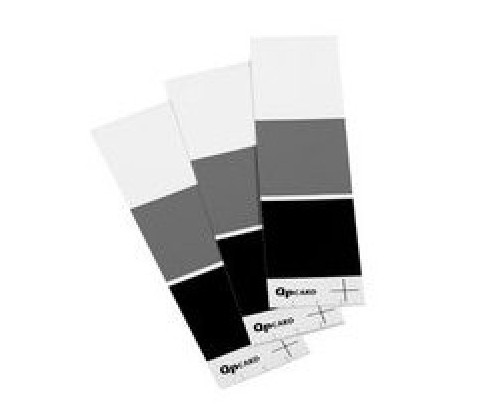
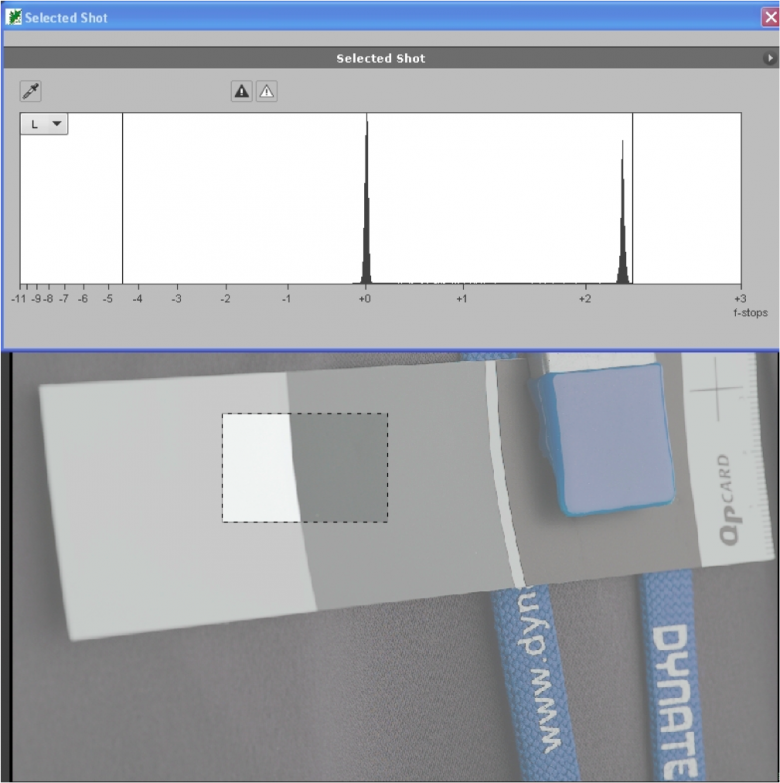

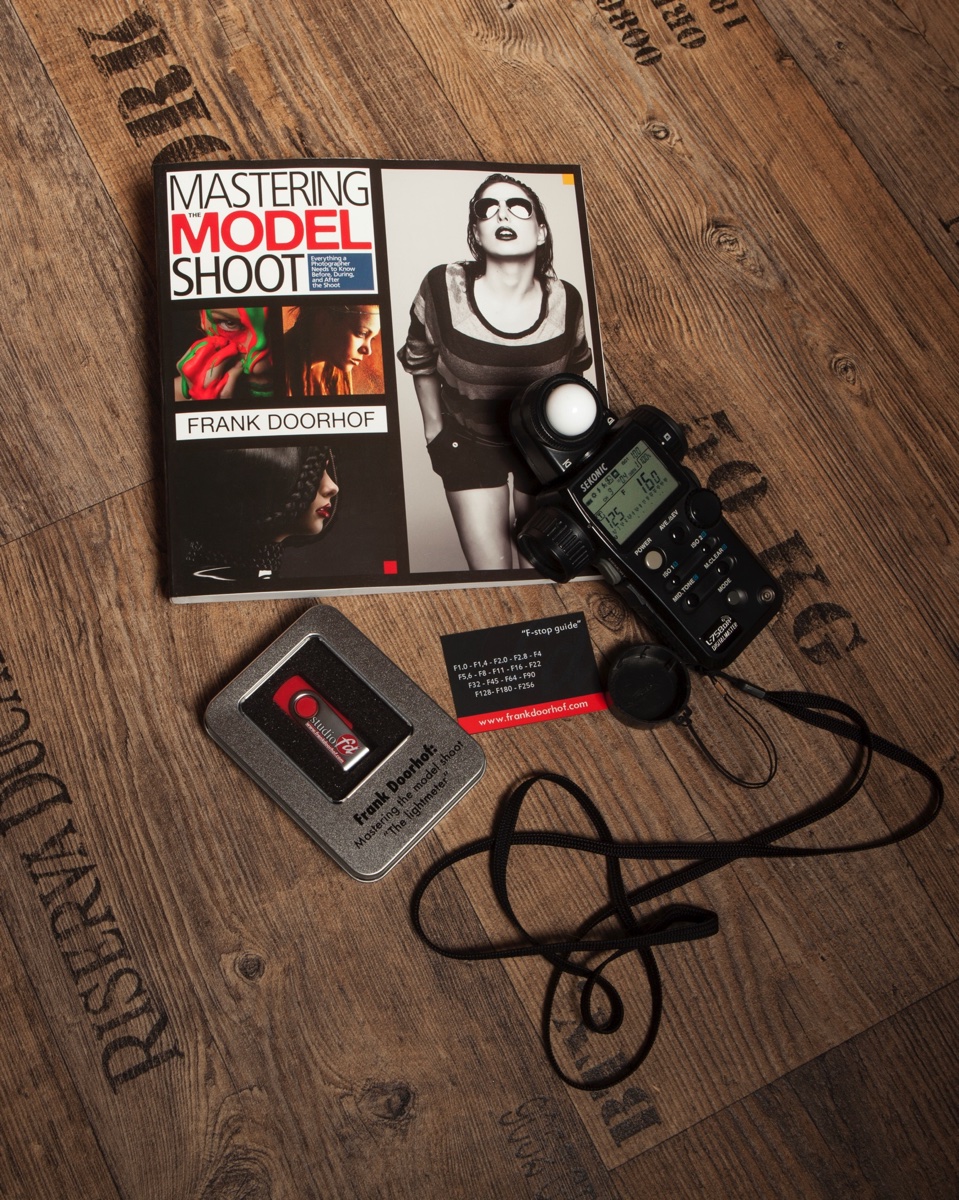


Dead right! I made mistake by checking the exposure in Capture One instead of Photoshop! Also, checked the overall exposure of the whole image not just the gray area! Now, just got -0.3 for my Mamiya 645 AFD III. Canon 5D MK II was spot on.
Thank you so much Frank for all the useful information.
You’re welcome, that’s what I’m here for.
good post again on the meter frank. out of interest frank can we see a raw file you just export straight to jpg that has been correctly metered so get an actual visual on what is considered an accurate exposure. i THINK my exposures are good but havent actually seen someone show of a file unchanged in cam raw to see if any differences.
It won’t help you a lot because you don’t know how the models skin brighteness is supposed to be.
You will know when you “nail” it because you won’t have to touch the exposure slider anymore 😀
Hi Frank, do consider to do a test with Sekonic Data Transfer now that Sekonic posted a new driver who is compatible with Apple’s Snow Leopard and Lion-driver. I’m curious to see what a light- and lightmeter-specialist think about that opportunity.
Kind regards and congratulations with searing so much of your knowledge!
Laurent
Thanks, I will look into it, however I’m more and more “leaning” towards the manual method. I’ve had some problems with the auto mode from Sekonic in the past to be honest. Taking a long time and not doing what I wanted/needed.
Frank, I think this write up has everything to do with Studio Strobes and I get that. WhenI rake my grey card outside and expose it to sunny light, bring the image into Camera raw, I get readings in the 180’s across the board.
This is shot at 200 f/11 with an auto WB setting on the D2x. If my body is shooting this far off, am I stuck having to make a constant -/+ adjustment inside the body and leaving it at that?
I see the adjustment in the 758, but the body itself? Or am I just goofy and not seeing something here?
Can’t see an image sorry.
make 100% sure you are using the raw workflow you normally also use and make sure that the settings are as flat as possible when importing or setting up.
With studio strobes and outside there should not be too much of a difference.
Great post. I was struggeling with my meter a bit when I found your explanation. It really helped me to put the bits and pieces together. Thank you for shring so much great information.
Oh, btw.: have you ever tried out. Digisky from Gossen? I’m curious as it should be able to fire Elinchrom flashes via build inSkyport.
I saw it on Photokina before the release, I know Scott now has one and it’s a great unit, but it lacks a good spot meter, so that’s why I did not change yet.
Frank,
Thank you for a superb collection of articles. I have learnt a huge deal from them. You should get them published in a book – I would be first to buy it!
I am delighted to have received a new Sekonic 758 for Christmas and I want to calibrate to my D700. I will be using your method for this once Qpcard 101 arrives from your shop. What I can’t find in Adobe ACR is the screen that you show for calibration. Please can you advise?
I look forward to all your blogs – thank you.
Have a wonderful Christmas and fantastic New Year
Arthur Williams
UK
ok this is what you do Take your shots as described in franks article. Bring your image in to PhotoShop. Next goto >window>click Histogram and click info. This will display the histogram and info pallets. Next on the histogram tab right click and click expand panel, same for info if it isnt already expanded.
To the right of the tabs there is a little triangle facing down with 4 bars next to it, Left click that with the histogram tab selected and choose expanded view. Now you will see a bunch of info below the histogram. Look for Mean, it is the average of what is selected in the Channel drop down box.
Choose RGB in the drop-down, notice the Source: is grayed out and says entire image. This is the case when you only have one layer pay it no mind. Now use the marquee selection tool, grab a section of the grey card and it will now be displayed in the histogram and Mean will be the average of the R, G & B channels it should be as close to 128 as possible, it is better to be a little under than over but 132 to 135 is ok.
I just got my 758dr and went through the same thing. I dont have capture one like Frank so I had to figure it out on my own in Photoshop.
Also a quick tip if you use Lightroom they do not use the 0 to 255 in the histogram. In the histogram they use 0 to 100% well if you divide 0 to 255 you get 127.5 or “128” in Lightroom its 0-100% so 50% is the same as middle grey or 128
I hope this helps, it helped me. Now if I could just get studio lights that adjust in 1/10th of a stop it would be way easier. My packs are Speedotron Blackline, I set a power and have a 2 stop up or down dial, each click is supposed to be 2/10th’s but the flash pops are not consistent. So close to calibrated but not exact. My 7D was 8/10th’s of a stop off on my 70-200 f4.
You will also notice each lens lens sensor combo is different as well. The 758DR can save 3 camera lens combos in memory.
Frank makes it look easy, because he does it all the time. It took me a while to understand and do the calibration. I had the same questions as you but had to figure it out on my own.
correct, it can be everywhere you see the numbers, lightroom, aperture etc.
Frank – THANK YOU!!! Having read your articles on the light meter, watched your video and received the QPcards from your on-line shop I have successfully calibrated my new L-758D to my D700 with 70-200 f/2.8. It only needed -0.2ev from out of the box. I had been concerned that it would be difficult – but Wow it was easy.
Thank you again for your wonderful teaching and help. All I am waiting for now is for you to do a workshop in the UK – I’ll be there!!
Thank you Tomshue – it’s an interesting subject with such a lot to learn. I’m a big fan of Frank’s training – just couldn’t find that histogram. Thanks again.
You are welcome, I am not the hero of this story however, but if I was able to help you in some small way that is great.
Just follow the numbers, just judging on the histogram is not enough in most cases.
Many thanks Frank. You are a man committed to his profession replying to blogs over the holiday time. Very much appreciated.
Frank in the above image Histogram Link here
https://frankdoorhof.com/web/wp-content/uploads/2011/08/n1.png
Where exactly in Photoshop or Camera Raw do yo see that exact interface? Selected Shot where it looks like you have the cropped tool selected and the rest of the image is grayed out, but you have a histogram with F-stops in the bottom right and actual +0 as well as various plus and minus F-stop tic marks.
I cant find that exact interface in Raw or PS. I have Numbers and the Word Mean (meaning average)
Well I Hope you have a Merry Christmas, and a wonderful New Year.
BTW I do understand all of the 100% you made it easy for me ( now it’s just my equipment slowing me down. the old Speedotron work great but not user friendly like your little 1/10stop wireless controller you have. I want to switch but I have to much invested in modifiers and such. Maybe someday a Broncolor set up. Well we can all dream right? 😉
It’s Leaf Capture,you can just do it by the numbers (close to 128) that should be visable in every raw convertor.
Ok now it makes sense. I was driving myself crazy trying find that graphic interface in Photoshop and Adobe Camera Raw as well as Lightroom.
I thought it was some fancy hidden screen in Photoshop that you knew about and I didn’t. Thanks for response.
After calibrating 3 separate times from scratch with 3 different modifiers (7 foot parabolic, a 50 ” Apollo, and a huge White V-flat bounce set up., My Canon 7D with an EFS 17-55mmm f2.8 is 100% under exposing 8/10th’s of a stop. Oh it is the same with my EF 70-200 f4, 8/10th’s I think that sucks. But now I am reading 127 Average. 8/10’s seems like a lot to me. I have checked and rechecked everything to many times to count and everything is right. How can a sensor be that far off. I was expecting 4/10th’s or so but not 8/10th’s
Oh Frank go you have a whats in the bag post, Also a what is in the studio post? What leaf back do you use. I dont want to clutter your blog post, where is a good place to ask general questions?
You can get an idea when you look at the gear guide page 😉
My back is the leaf aptus II 7
For general questions we have http://www.doorhof.nl/forum 😉
8/10 does not sound normal.
Are you sure you are using a 18% gray card and not a whitebalance card (those are much brighter)
Also make sure that you use a flat curve in the raw convertor and not some sort of contrast boost. Normal is indeed between 0 and 4/10th.
Also make sure to measure towards the light source.
I made a video of what I am doing and it is exactly like you say, I set all the settings to Zero. I have auto light optimizer off in camera. I will post the video to show you what I am doing. I have done it many times with the same result. 8/10 is the final result to get 128 in the histogram.
I Zero out everything, nutral color style in camera. I shoot to a folder in EOS utiltiy. Then I use Bridge to open the files in Raw. I click on 18% grey card (a New Delta Paper Grey card)the target with the WB eye dropper. Make a crop of just the target. The I click done in LR which opens the file In PS so I can see the Mean (average) of the RGB histograms.
Like I said I have done it 3 times, I watched your video on Kelby and read this article 20 time. I am doing it exactly right. I will post the video.
Weird, it should work flawless.
How are the images turning out ?
great exposure or off ?
I think the exposure has never been better to be honest.
I took a picture of a black dog (my dog) in a dark closet took a reading at the nose and I have to say every bit of detail in the nose and all of the black hair is perfect. I think my camera has been off 8/10ths the whole time. I guess I am a bad photographer to not notice it until now.
With raw batch processing in LR using the alt key and sliding exposure for a black and white points, I just assumed that was a normal raw workflow. I always have had to adjust the exposure then batch the rest. Not Now!
I really think my 7D is off that much.
It’s really a lot but if it works…
could be there is somewhere a curve active, but if that’s in your workflow it’s working.
I really cant find any flaws in the workflow. I just got my new WB target just like the one you use in the Kebly video, I plan to do the test again, I will use a totally differnt head and pack (I have many) and see if I get the same results.
Well that’s what counts, but I still find it a lot.
Did you peek at the video? You can fast forward to see what I am doing. Close to the end I test the 758 against my other meter. They read exactly the same so I do not believe it is the meter. I dont know what i could be doing that would cause 8/10th’s of exposure drop
It’s a lot but I think in your case it’s correct.
When I first received my Sekonic L-758 I had to maken an adjustment of 6/10th. But after a few months, the battery was down. I replaced the battery and had an adjustment of 3/10th. So replacing the battery might solve your problem.
So you are saying the battery can case a 3/10th of a stop variance in reading of the 758DR light meter? WOW that is a lot of variation based on a low battery.
I don’t think that it will differ, maybe something in the lighting, different curve or whatever.
I’ve changed batteries for some time and never got a difference to be honest.
However most people when doing the calibration will use a different RAW convertor, or a different curve and there can be huge differences.
That’s the experience I had with my meter. When I calibrated the meter like Frank does, my incident metering near a 18% grey card was exactly the same as the spotmetering on that 18% grey card and it gave me around 128.128.128 in Camera Raw. So his technique works fine.
3/10th difference is not that much for a low battery. It is a measurement instrument after all and it works best fully charged. You have a fault tolerance of 1/10th of a stop. So when the exact amount would, let’s say f8.1, then f8.0 and f8.2 would still be a correct measurement.
I can also say that the lenschoice (lens+UV filter) can make a difference. I measured in camera raw that my canon 70-200mm+UV filter gives a picture that is about 0.25 stops brighter than my canon 17-55mm+UV filter. Therefore I stored 2 different ‘cameras’ in my lightmeter.
Best regards,
Jan
Still on an empty battery the metering value should be exactly the same as on a full battery.
that’s weird, are you sure not something else went wrong ?
I cannot find this number of 128.128.128 in the Raw converter of Photoshop cs5 as well. Where can I find this? I have a Dutch version.
Very simple. Hover over it with the picker and you can see the numbers on top.
I too have had this same issue. Using PhaseOne, Lightroom, ACRaw.. Al of them report number much different than the 128 across the board. I’ve more or less given up with adjusting the finite numbers of the 758 and am going to reply on the ‘preset’ calibration from the factory and using the passport color checker for as close to good result as possible.
In watching the (I believe) the 4 videos Frank has refereed to this method of fine tuning the 758 it all seems to be SO basic in method and results… Problem is, no matter what I try, I can never replicate those results to the point of actually having success.
Although the $200.00+ Sekonic is asking for this target II. I’m almost tempted to bite the bullet, buy it and just do the camera correction via their silly overpriced card.
It’s very disappointing because it seems like a cakewalk when Frank does it.
That’s correct, see the blog post from this week, do the calibration in the raw convertor you’re using. Every raw convertor will do something with the curves and will differ in output.
Don’t give up. Frank’s system is simple and works. Make sure you do have a QPcard or similar. I used ACR and my numbers came up 127 to 129. My metering is exact and produces accurate exposures.
Hi
Do remember that all raw converters will use different curves etc. meaning you should really do the calibration in the raw convertor that is your workflow. If you use a mix you will get into trouble if you want it dead accurate. What you can do (I did) is make a calibration in for example ACR and make one custom offset for capture one.
I made a video too, I was confused how Frank arrived at 128, you can see how I do it here
http://lilsamedia.com/blog/wordpress/?p=189 ( all the credit goes to Frank for showing me this) however I was so confused on how to read the histograms and find 128 so i set out to understand, when I did I made a video and my blog post showing it is in the link above. Sorry I dont make nice simple videos like Frank ( a pre warning) however I hope there will be no confusion after you watch it. I dont have a fancy power pack that wirelessly adjusts in 1/10th stops. I have speedotron blackline packs (old work horses) and at the time I didn’t have capture one so I show the workflow in lightroom and Photoshop.
Franks method was inspiring, but if you think about what is happening, all you are doing is adjusting to a known reference. In the video Frank used the Lastolite EZYBalance Grey Card. It is way better than the Delta paper Grey cards I used in my video. I just got my new Lastolite target last week. I really like it because you can wash it if it gets dirty.
Dont waste your money on the $200 target, all it does is set a clipping point in the meter that matches a sensor lens combo. A true waste for studio work IMO. Now if you are shooing single shot Jepgs and need to nail the total dynamic range of a landscape scene in a single shot (no bracketing), it may have some use. I just know what the stated range of my sensor is, and after I calibrate (using Franks method), I spot meter for for low and high, then Average the scene. Then I can tell if my sensor can handle range of information in a single shot! If not I bracket (HDR).
I also use the meter for Large format film, it is invaluable and so so simple to use the Zone System with this meter. Like Frank Said, keep trying you will get it, it is simple after you fully understand all the parts of the puzzle, in this case the GUI of your raw editor. Good Luck, Tom
Frank
A quick thank you. After attending a studio shoot last week with a well know British photographer I found that, other than the studio manager, I was the only one there with a light meter (Sek L758). There was a group of eight photographers boosting their portfolios using some very expensive Nikons and Canons. They all relied on the studio manager telling them the exposure off an uncalibrated L308. We were limited to about 4-5 minutes per pose to get your shots. Thanks to all your blogs and teaching my first shot was always exposure perfect from using my calibrated meter. While the rest were chimping their exposure off the back of their cameras and hoping it was accurate.
Thank you again – I now have speed and accuracy – and can concentrate on getting the best composition.
Keep up the good work – you are a lighting guru!
Arthur Williams
Thank you so very much.
I really also don’t really get the whole “you don’t need a light meter” movement. People are getting slower and less accurate but they think it’s better….
Well I setup in a few seconds and don’t waste any shots 😀
On the other hand, people often think that using a meter will give you better results, and when they already make great shots they think they don’t need it, while in reality a meter will NOT give you better images, it will just give you the best/accurate start, from there you will you have to do the rest.
With a meter you’re just faster, and more accurate, that’s all.
Also without a meter you can make stunning images, but it takes longer and is more difficult to repeat.
Hi Frank, I share the sentiment of others in saying thanks for your generous time. I just finished watching your “Why Fake It” video Kelby Training and calibrated my Sekonic L758DR. A question on variation you might expect between different Lens/Camera combinations. I have a Nikon D3s with Elinchrom Ranger RX AS (A-Head) and 39″ Octa with PW-Radios… shooting the Elinchrom target. The first Lens I used was the older 80-20 F2.8 AFS and the second is the 85mm F1.4G all at about 85mm. Also, the workflow starts in Aperture3. I ended up with +0.4 for the 85 F1.4 G but +1.0 for the 80-200 F2.8… does that sound right that there could be that much variation between the two lenses.
Sounds like a lot.
Check the following things.
1. Did you shoot the target with a LARGE light source from a distance of at least 3 mtrs. (to make sure there is no fall off).
2. Did you shoot both lenses under the same angle, should be as straight as possible when you are in doubt.
3. Do the calibration in the processor where you convert your RAWS, for example between C1 and Photoshop there is almost 3/10 of a difference (1 step on your camera).
Hello, that’s really very nice tutorial but Frank you didn’t mention at what shutter speed we have to make that reading at 125? and the distance you say that should be 3 meters from the camera we shoot or the light from the grey card? is it ok to use a large softbox? and the light should be straight to the target or at a specific angel? sorry but you should be more in detailed in that tutorial i think, by the way you’re very good at what you’re doing as photographer and we always get inspired by your work, and of course you make us to save some money in doing that tutorial :)…
Thanks a lot
Yannis
Sorry if it was not clear.
Shutter speed should be equal on camera and meter. For studio strobes 1/125 is the normal setting. But 1/60 should give the same results in a studio with strobes.
3 mtrs from the graycard.
As flat as possible so little to no angle.
Big softboxes are perfect.
Hope this helps.
Thank you so much Frank you really made my day at least here we have midday 🙂 something more because somewhere i read about the camera settings, should they be in raw (definitely), neutral, but what color space in camera sRGB or adobe RGB? and the last thing i wanted to ask you, should we work on a same workflow as we meter with camera? for instance we shoot srgb we setup photoshop to srgb? and shoot adobe rub setup the photoshop to adobe rgb 1998? tell me please at what workspace whole i setup my photoshop or lightroom to edit my photos…?
Thank you so much…in greek we say efharisto poli 🙂
YOU ARE GREAT
I think I already mentioned that in this or another blog post in the lightmeter section.
Always calibrated within the workflow so not with for example c1 when you retouch in photoshop.
It has to be in the same workflow and settings and software.
Frank, I ran into an issue that I have not seen you or any of the comments address. I am hoping you can say something about this.
I calibrated my Sekonic L-358 outdoors by shooting a gray card (Lastolite EzyBalance) in a variety of conditions (full sun, full sun diffused, open shade, etc). For each test I had the camera (Canon 5dm3) on a tripod and secured the gray card so that nothing was moving between the time I took the meter reading, set the camera to match the meter, and then took the picture. I then took the raw images into Lightroom, set the white balance on the gray card and then read the numbers. In LR I was going after 50% 50% 50%. I ended up adjusting the meter calibration by -0.3 and re-shot the tests. Most of the results were consistent except for the ones in full sun. For those I was getting readings of around 40%. I shot those again, and also used the spot meter on the camera to cross-check the meter and they matched, but I was still getting 40%. Finally I realized that the light source (the sun) was at about 45 degrees and the gray card was hanging straight up and down (vertical). I shot one more series, each time changing the angle of the gray card between vertical and 45 degrees, then looked at the images in LR again. This time, the ones where the card angle matched the light source read 50% and the others were less, going down to 40% when the card was vertical.
Ok, so now maybe you are saying, of course, what did you expect? The reason I am writing is that your instructions (and those of others) on how to shoot the gray card don’t mention that even a slight angle of the card can significantly affect the readings you get back in LR. Perhaps that explains why some people are not getting the results they expect (or like me, are getting inconsistent results).
Do you have suggestions for how to ensure that the gray card angle is correct? Also, should there be any difference calibrating outdoors versus in the studio using strobes? Thanks!
Hi,
Actually in my blogposts/workshops I do mention that you need a large soft light source, this is aimed at the card, the angle I indeed did not specify but in the studio this is not a real issue when you use the large light sources from a distance.
Outside you are right, but this will also depend a bit on the card you’re using, to be honest I only calibrate the meter in studio to the camera/lens combination and take those readings over for the other memories. Outside it’s very difficult to get a 100% solid light quality.
Thanks for your reply Frank. I set up a studio test today and calibrated using a PCB Einstein with a large softbox. I still found that the angle of the gray card affects the percentages, but not as much as outdoors. My new dilemma is that I shot with both the Lastolite EzyBalance and also a Delta cardboard 18% gray card — the difference between the two grays was a half stop! In the images, the Delta card is clearly much lighter than the Lastolite (like maybe it’s 12% even though it says 18% — or maybe the Lastolite is too dark?). I’m going to order the Qpcards you use and see what results I get. Is there a way to tell if a card is truly 18%?
To tell is a card is truly 18% grey you need a calibrated spectrometer
I would advice to wait for the Qpcard 101 and see what happens with that one.
I finally got the Qpcard 101 and did more tests. The Qpcard readings are different than the Lastolite, but close enough that either card should be ok to use. What’s most important is that following your advice makes a huge difference. I did a shoot a few weeks ago – outdoor portraits with back lighting – using aperture priority. About 1/3 of the images were underexposed by 1 stop or more. Then I got a light meter and calibrated it as you explained. I’ve now done three similar shoots in manual mode with the meter, and virtually every image is either exposed perfectly or only needs a Lightroom adjustment of 1/4 stop. Your way is so much better. Thank you, Frank.
Hoi Frank
De qpcard hebben als LAB waarde voor midden grijs 48,0,0 …. Dat is toch in RGB 95,95,95 ? En dus geen midden grijs van 128,128,128?
groeten
Wim
lab 50 als het goed is (18%)
Wat het in je workflow is verschilt per colorspace en curve (gamma).
Maar geloof me als je op 95.95.95 kalibreert dan zit je behoorlijk aan de onderbelichtings kant in de meeste gevallen.
Ik zit nu volgens de calibratie software van Sekonic op 140.140.140 en dan blaast wit net niet uit, maar moet niet veel gebeuren.
Als je naar 95 gaat dan zit je veel te laag.
Dit is ook waarom ik met de 128.128.128 methode ben begonnen, daarmee krijg je gewoon zeer accurate belichtingen, sterker heb ik 3 jaar tijd mijn exposure slider nooit aangeraakt.
Naar 140 is niet een ENORM verschil dus ik ben benieuwd, zit een kans in dat ik toch weer netjes terug ga naar 128.128.128
Dank voor je snelle reactie.
Tja, inderdaad… Ik zat in een photo met PhotoRGB te werken. Logisch… Dat geeft bij LAB 48 = 95.95.95
128.128.128. geeft in LAB waarden 54 terwijl QPcards een LAB waarde hebben van 48 (net weer onder die 50). Maar ja, what’s in the name… LAB 48 gaat net aan de veilige kant zitten. Onderbelichting is makkelijker op te krikken en helemaal met mijn D800E die een prachtig dynamisch bereik kent. Opkrikken geeft in mijn optiek diepere doortkening en contrasten dan anders om.
Experimenteren is altijd goed…
Beste is gewoon direct goed 😀 maar goed waar concentreer je je op, vandaar dat ik de 128.128.128 ben gaan gebruiken en de curves feitelijk aanpaste dat daarbij wit tegen uitblazen aan kwam en zwart nog detail had.
Maar goed vandaar dat ik ook aangaf, binnen je eigen workflow. En bij de oudere camera’s hoefde ik eigenlijk geen curve aan te passen, pas bij de 5DMKIII en Leaf kom ik bij wit een stuk te kort (mag “heter”)
I’m sorry to ask, but in your tutorial, you mentioned “With Sekonic you can do this by pressing the two ISO buttons and you can set the offset.”, If you do this on an L-358, you will enter “Exposure Compensation”, which shown as “ADJ” on the display.
in the manual, the exposure compensation setting is “Exposure compensation can be made in precise 1/10 step increments in a +/- 9.9 EV range. Exposure compensation may be desired when requiring compensation for filters, bellows extension, etc.”
To enter Calibration Compensation in L-358, you will need to turn off the meter first. When it’s off, hold the 2 ISO buttons, while pressing the Power button. It will then show “CAL” on the display, which means calibrating. So now, which one should we select?ADJ or CAL?
You can do both but in this case I would do CAL so you can still use ADJ if needed.
I love this information. Since it’s difficult for me to shoot near my computer, I set up a series of tests where I set my camera to f/8, then took a series of shots where I adjusted the light to read f/5.6 .5 to f/8 .5 in .1 adjustments on my light meter.
My camera was left at f/8 for the entire series. Closest is f/5.6 .9.
My question: should my calibration on light meter be +.1 or -.1?
Thanks
Hi,
It’s actually quite easy 😀
IF your meter says f5.6 9
And it should say f8
Than you need to add .1 stop to your meter.
Thank you. Add to the meter to make to correct. Makes sense. I was confusing myself unnecessarily.
Great stuff Frank, Glad I found this because yes I’ve finally got myself a light meter, the Sekonic L-358 Flash Master! Now all I need to do is learn it..
Hi Frank, great article.
I read an old (2009) and very long and protracted debate earlier today over on Photocamel on the 12%/18%, 119.119.119/128.128.128 meter calibration argument. You probably remember it…….. 😉
To all those naysayers, your method just plain and simply works – period. This method is also described and recommended by Christopher Grey. I have a Sekonic L-358. If I take an incident reading next to an 18% grey card which is ~3m from a big soft box fitted to a flash head, then set my camera aperture according to the meter and take a shot of said 18% grey card, the imported image in Lightroom has a great big spike right in the middle of the histogram and the RGB values are (you guessed it) 50%, 50%, 50% or as near as damnit that it makes no difference. I tried this with four different lenses (28mm, 50mm, 85mm and 300mm) at f/8 and all were within 50% +/- 1% For reference, the image was shot in RAW and I used a neutral preset in Lightroom with the native Prophoto RGB colour space.
If however, I fit the reflectance metering adapter, point the meter at the grey card and repeat the test, I get an aperture value that will underexpose by 1/2 stop. So in some respects, the naysayers are correct in that Sekonic actually calibrate for a 12% reflective surface. Using an 18% grey card shows it 50% too much light and tells it to set an exposure value 1/2 stop below what is correct for the card. Sekonic’s calibration wants to put the spike at 12%, or 1/2 stop to the left of centre.
The meter sees what it sees. When used in incident mode, it reads the incident light value. If you use it in reflective mode, it gives a value relative to it’s calibration point. By calibrating the camera/meter to an 18% grey card in the middle of the histogram, we’re telling the camera that 18% grey is 50%. If we used a 12% grey card and set that to 50%, the meter would consistently overexpose by 1/2 stop.
It’s not rocket science……
x
z
I do also calibrate reflective to read 18%. You can set this yourself by the 758
Do remember that with reflective the angle of metering is vital as is the material of the card.
Know this is old but the histogram in Lightroom is actually not representative of Pro Photo RGB histogram. Open the same raw file in Adobe Camera Raw using pro photo , then convert to sRGB. Watch the histogram or spike shift. This ProPhoto RGB/sRGB hybrid profile has become informally known as Melissa RGB by Adobe staff. So you will see some slight discrepancies if going by the LR histogram alone.
In all honesty I always do my raw conversion in capture one 😉
But thanks for the input important to test indeed.
Thanks for tutorials, one thing I’m confused do I have to repeat each steps when changing one of any the following:
ISO
F-stop
Shutter speed
Lens (prime or zoom)
Light position
In real life you will find out that the ISO will have an influence on dynamic range, and sometimes the lenses on the offset but often it’s not much.
Just do the calibration with the lens you use the most on the ISO you use the most, that should be ok.
Hi frank,
Please forgive me if I post again, I’d like to ask you one question regarding light meter Sekonic L-758DR.
i have follow your instruction in order to get accurate 18% grey, photoshop is showing closest 127,178,127 while Sekonic’s Exposure compensation is set to +0.5
When i go different location – i want to repeat the same method as you have mentioned above, however I’m getting different result especially in sekonic’s exposure compensation need to bump up to +0.8 in order to get 18% grey? what am i doing wrong? i though set it +0.5 forever and keep shooting…
Hi,
You have to do the calibration in constant light quality, in other words strobes or constant lighting, but it has to be stable.
If you move from location A to B it should make no difference.
You should always use constant light, strobes for example.
If light is not constant the difference will be unusable.
Lenses can make a small difference, as ISO.
But overall I advise to do the calibration with strobes and leave it there.
Hope this helps
thanks, just want to be sure – do i have to work with one light in order to calibrate properly or it can be two or three lights?
I would advise one or two that cover the card as flat as possible.
Thanks for this tutorial Frank. I have a question. I am using the QPcard 101 and when I open the image into Lightroom 5.4, my RGB values are all at 50% like I want them to be. But if export that same image into Photoshop CS5, in the histogram panel, the mean is only 107. Shouldn’t this image have a mean of 128 if it is 50% in Lightroom? If I adjust my lightmeter to give a mean of 128 in Photoshop’s histogram, then Lightroom shows the values in the mid 60’s %. I am using a flash bounced from a 152,5 cm Westcott umbrella and measuring with a Sekonic L-358 meter.
thanks
Bryan
There can be some differences indeed depending on the software/curve you use.
Best is there for to process an image as you normally do or use the RAW convertor you normally use and do the calibration at that point.
Don’t worry about a few points difference btw.
Timely commentary ! Just to add my thoughts , if your business wants a UK C1 , my colleague found a template document here
https://goo.gl/k9zZYOIt’s amazing how hard it is to find this information online however I’m looking to calibrate my a7s for video. Is there a process to calibrate video because there is no raw for video only color profiles. Please advise thanks
Do the calibration in your workflow in other words the way you normally edit your video like in premiere pro fcpx or davinci etc.